Get started
I know some of you are in hurry and just want the command to copy and paste. Click on Here and it will take to the bottom of the page where all the commands are mentioned.
Recommended : Give some time and go through all the steps and in case if you found any error then you know what is error and how to solve it.
Installing minikube
First of all we will install minikube. There are various of installing minikube but all most all mac developer uses brew of installing packages. brew is really simple and it make the installing process seamless.
I will be using brew but can surely use any other way of installing minikube.
brew install minikube
This command will install minikube in your mac you can check minikube version and if you got the version it means minikube command is working and you did the installation successfully.
minikube version
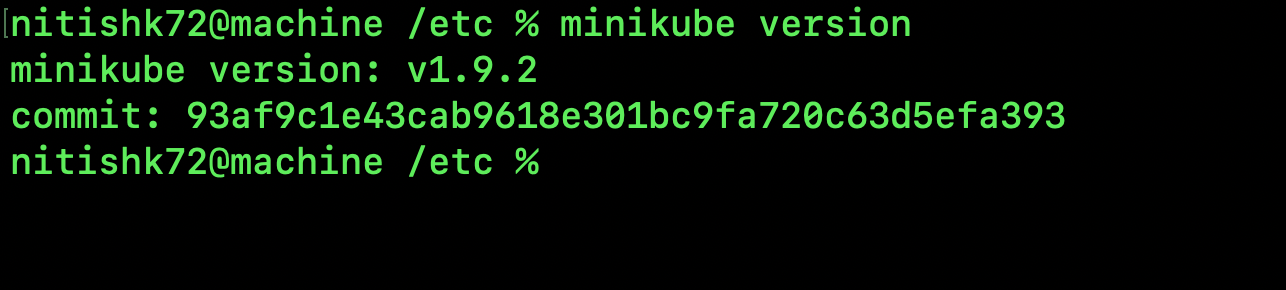
Why not Xhyve?
Don’t use Xhyve on mac because it doesn’t work anymore. See what I got where I tried to start minikube using xhyve VM.
The driver
xhyveis not supported on darwin
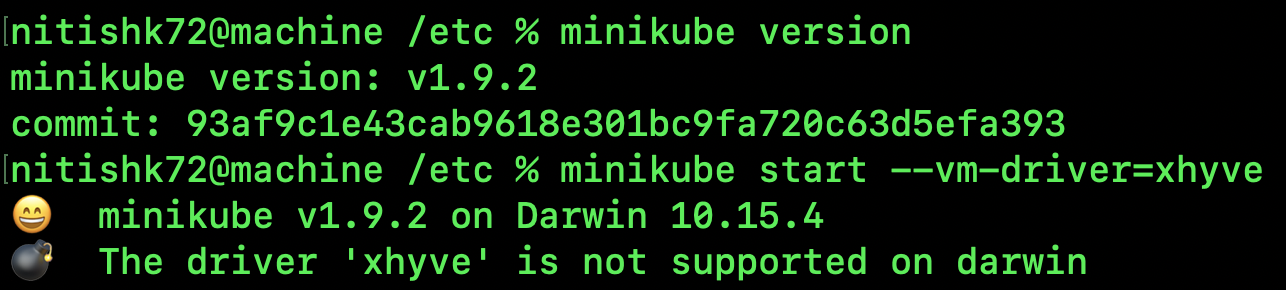
Installing HyperKit
HyperKit is an open-source hypervisor for macOS hypervisor, optimized for lightweight virtual machines and container deployment. HyperKit is recommend VM on macOS and also HyperKit require macOS 10.11+
You can read about the HyperKit drive at k8s.io docs
brew install hyperkit
brew install docker-machine-driver-hyperkit
sudo chown root:wheel $(brew --prefix)/opt/docker-machine-driver-hyperkit/bin/docker-machine-driver-hyperkit
sudo chmod u+s $(brew --prefix)/opt/docker-machine-driver-hyperkit/bin/docker-machine-driver-hyperkit
Start minikube using hyperkit
minikube start --vm-driver=hyperkit
All Commands
//install minikube
brew install minikube
// install hyperkit and driver for docker
brew install hyperkit
brew install docker-machine-driver-hyperkit
// give the required permission
sudo chown root:wheel $(brew --prefix)/opt/docker-machine-driver-hyperkit/bin/docker-machine-driver-hyperkit
sudo chmod u+s $(brew --prefix)/opt/docker-machine-driver-hyperkit/bin/docker-machine-driver-hyperkit
// to start minikube
minikube start --vm-driver=hyperkit